About an hour ago Dan came in here to test an interactive CD that made his computer crash. We tested it and it seemed to work fine on my computer. Once we were done testing it I hit F12 (eject on the EZ Keyboard) and the CD came out. Now for those of you not familiar to the mac interface, when you eject a CD it overlays the universal "eject" symbol on your screen. Well we made some comments to the effect of how it'd be funny if it came on and said, "No, I like this one" and kept the CD from us. Then we got to thinking. If we were able to find and edit the quicktime player interface buttons images to say " H I J O N", could we in the same manner edit this overlay?
The search began and in about 2 minutes I found it: "eject.png". For those of you also wanting to experiment with this here's the path:
System > Library > CoreServices > BezelUI > Images > eject.png
You have to change the permissions to allow you to access both the file and the folder it's in. To do so, perform a "get info" on the item. Then under "Ownerships & Permissions" drop down the "Details" twirly and click the locked lock to unlock the locked lock. Now that it's unlocked change the "Owner" drop-down to show the name of your computer instead of "System". Once that's taken care of on both items, have at it! Be sure to save a copy before you edit! The image is set to the specific size of 211 x 206 but can be full color. I've made two versions so far, both of which Dan already posted on his blog so I told him I'd post his here on mine. haha! He also put up a copy of the original overlay just in case.
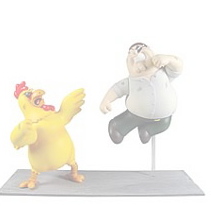
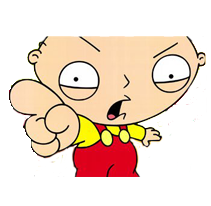
So anyways, go check mine out and try to imagine the look on my coworkers faces next time they eject their drive and see Mickey flippin' em the bird!
THAT's why it's awesome.
No comments:
Post a Comment